WHAT ARE PUMPS?
Your task is to buy the coins we announce as quickly as possible (the quicker you buy the more profit you make), wait for 1-2 minutes until the pump attracts outside investors, then SELL for profit. The huge and rapid increase in volume attracts outside investors & trading bots to invest heavily in the coin after just 1-2 minutes of our group buying. The coin shoots up usually between 500-1200% & we then sell and take our profit.
We use the MEXC exchange for pumps, and you can only enter using this exchange. The Pumps happen very quickly so coin prices do not reflect across other exchanges – the pump only happens the exchange that we all buy the coin from, which is mexc.com.
HOW TO PREPARE FOR THE MEXC PUMPS 📚
0️⃣ (IMPORTANT STEP) Download UpSafe VPN
We highly recommend using a VPN to enter pumps. UpSafe VPN is our best recommendation, it’s built for trading crypto:
- Enter trades quicker, by using UpSafe’s super fast crypto friendly services.
- Keep your data and crypto secure (otherwise you are prone to hackers).
GET IT HERE: https://upsafevpn.com/
1️⃣ Sign up the Mexc.com exchange
Sign up here: Mexc.com
You can also download the Mexc app on IOS or Android and use this instead, some find it easier and quicker to use. You only need your email to sign up, you don’t need to complete any KYC verification on Mexc to deposit, trade & withdraw funds.
Note – If the Mexc App isn’t available in your country, you can still use the website.
2️⃣ Buy or Deposit USDT in your Mexc account
Buy or Deposit USDT in your Mexc account for the amount you want to invest. All the coins we pump are paired with USDT (Tether), meaning you buy the coin we pump using USDT, then sell back to USDT for profit.
- To buy USDT directly on Mexc using your credit card: on the app go to ‘wallet’ —> fiat —> “Buy Crypto”. If using the website simply click “Buy Crypto” at the top. Follow the instructions to buy USDT with your local currency, there are a few options available, you can use any. Once purchased, it will show automatically in your MEXC wallet.
- To deposit USDT that you have in another exchange or wallet:
Using the App or website: Go to “Wallet” —> “Deposit” —> Search ‘USDT’ .
IMPORTANT: You can use any network (TRC-20, ERC-20 or BEP-20) to deposit your USDT, but it must match the network you are sending from. For example, if you’re withdrawing USDT from Binance, it will ask you which network you want to use. Make sure you use the correct Deposit address for the network you select when withdrawing.
Ensure the USDT is ready in your “Spot” Wallet (NOT “Futures” or “Fiat”). You can transfer across wallets by clicking “Transfer” in wallet.
3️⃣ CHECK IF YOU NEED TO ENTER KYC (Identity information) TO TRADE
Users from the vast majority of regions do not need to enter KYC to trade, even if the exchange recommends you do so. To check if it’s a requirement:
- Using your USDT, Simply test a trade on the spot market for any coin, for any small amount.
- If the trade goes through, you do not need to enter KYC. The exchange will prompt you to “enter KYC” when you place a trade if it’s requirement for your region. If you need to enter KYC, make sure you do this way in advance of the pump (as it can take some hours) so you are prepared to enter the pump.
Entering KYC is completely safe, and it ensures your funds and your account is protected.
4️⃣ You are ready to enter the pumps. When the coin is announced, BUY as quickly as possible.
READ OUR HOW TO BUY AND SELL GUIDE BELOW, BUT HERE’S THE BASICS:
When the coin name is announced in the telegram channel, make sure you are ready to search for the coin on Mexc.
On the app: Go to “Trade” –> Click the trading pair at the top left corner to bring up the search (e.g BTC/USDT) –> and Search for the coin.
On the website: Go to “Spot” –> “Spot” again –> Search for the coin in the top right search field.
Once the coin is announced, search for it & buy immediately using ‘Limit’ (NOT ‘Market’) to ensure your buy will go through, at the best possible price (Read the How to BUY & SELL guide below for full steps).
You usually want to be SELLING for profit after 1 -2 minutes. Each pump is different though, and you must master your own strategy in choosing the best time to sell.
“Do I need to enter KYC to deposit, trade and withdraw on Mexc?”
MEXC does require KYC for users in certain countries. To check if you need to enter KYC to trade, simply test a trade for a small amount on any coin (e.g, try buying $1 of BTC using your USDT). If the trade goes through, you do not need to enter KYC. If you are prompted to enter KYC, then you can do this in your account settings.
HOW TO BUY & SELL FAST ON MEXC 📚
PRACTICE THIS BEFORE ENTERING THE PUMPS. THOSE WHO CAN BUY AND SELL FASTEST MAKE THE MOST PROFIT.
The below instructions are for the Mexc App. The steps are similar on the website, but ensure you practice before entering a pump so you can act quickly.
HOW TO BUY
1️⃣ On the Mexc App, go to ‘Trade’
2️⃣ Click the default trading pair at the top to open the search
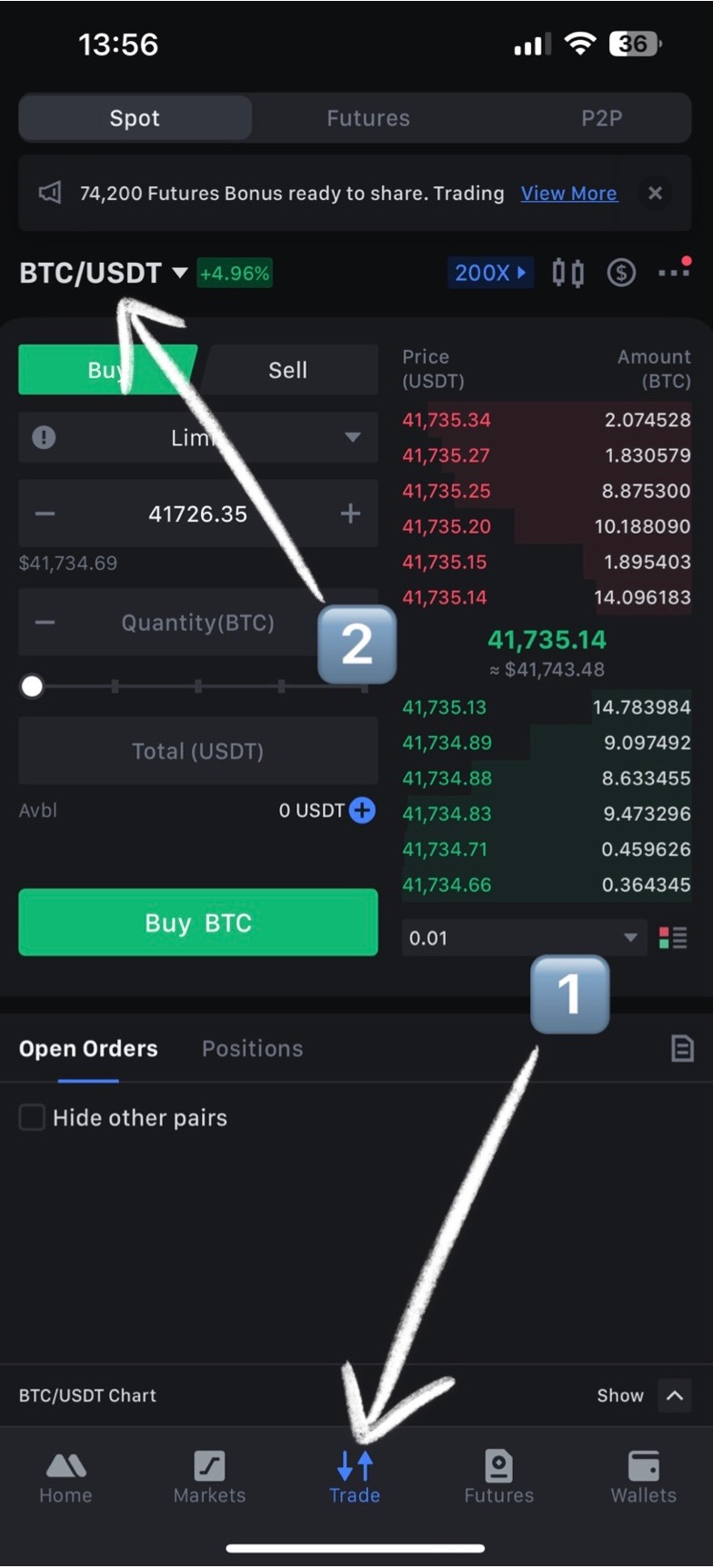
3️⃣ Search the coin name. Let’s use the coin ‘TOKE’ as an example
4️⃣ Click the coin name
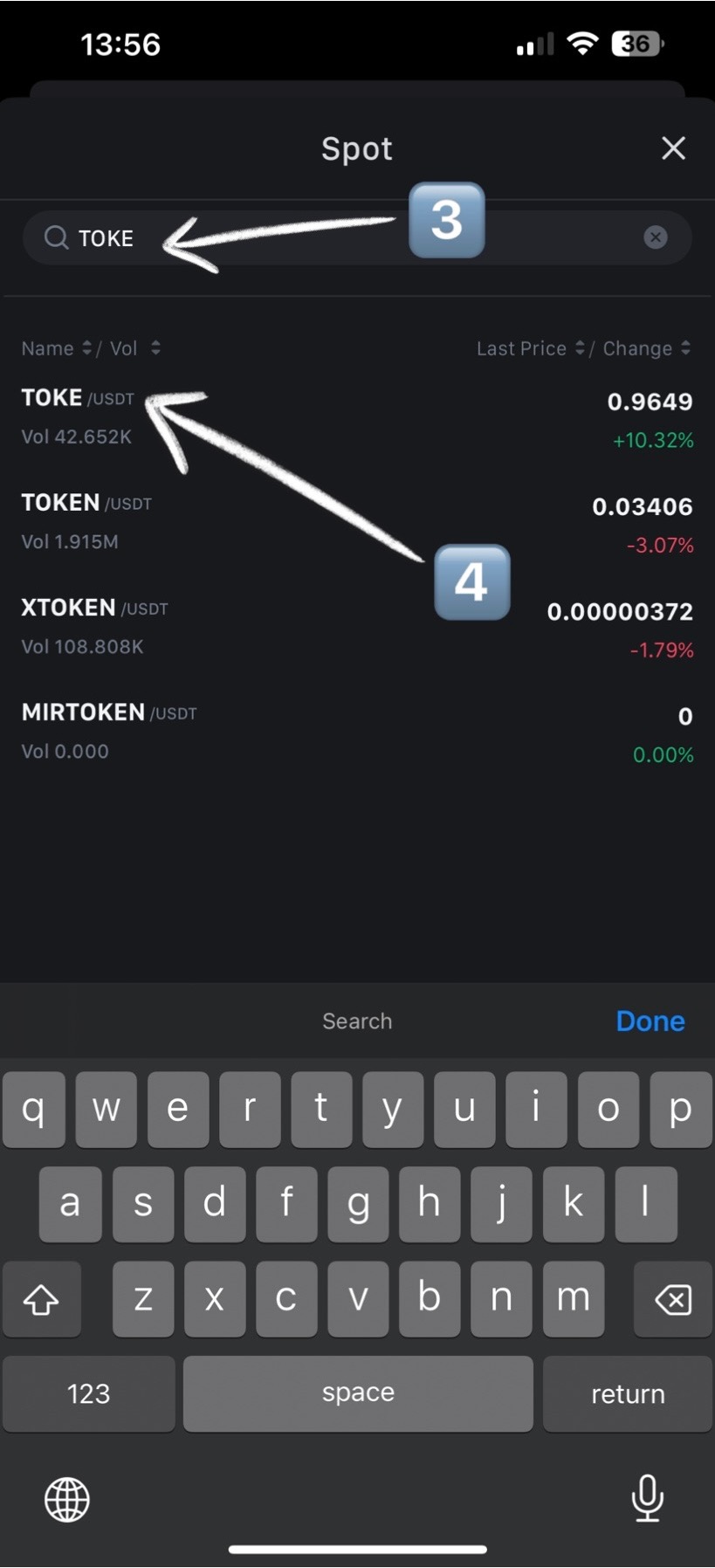
5️⃣ IMPORTANT: Make sure you use “Limit” order setting.
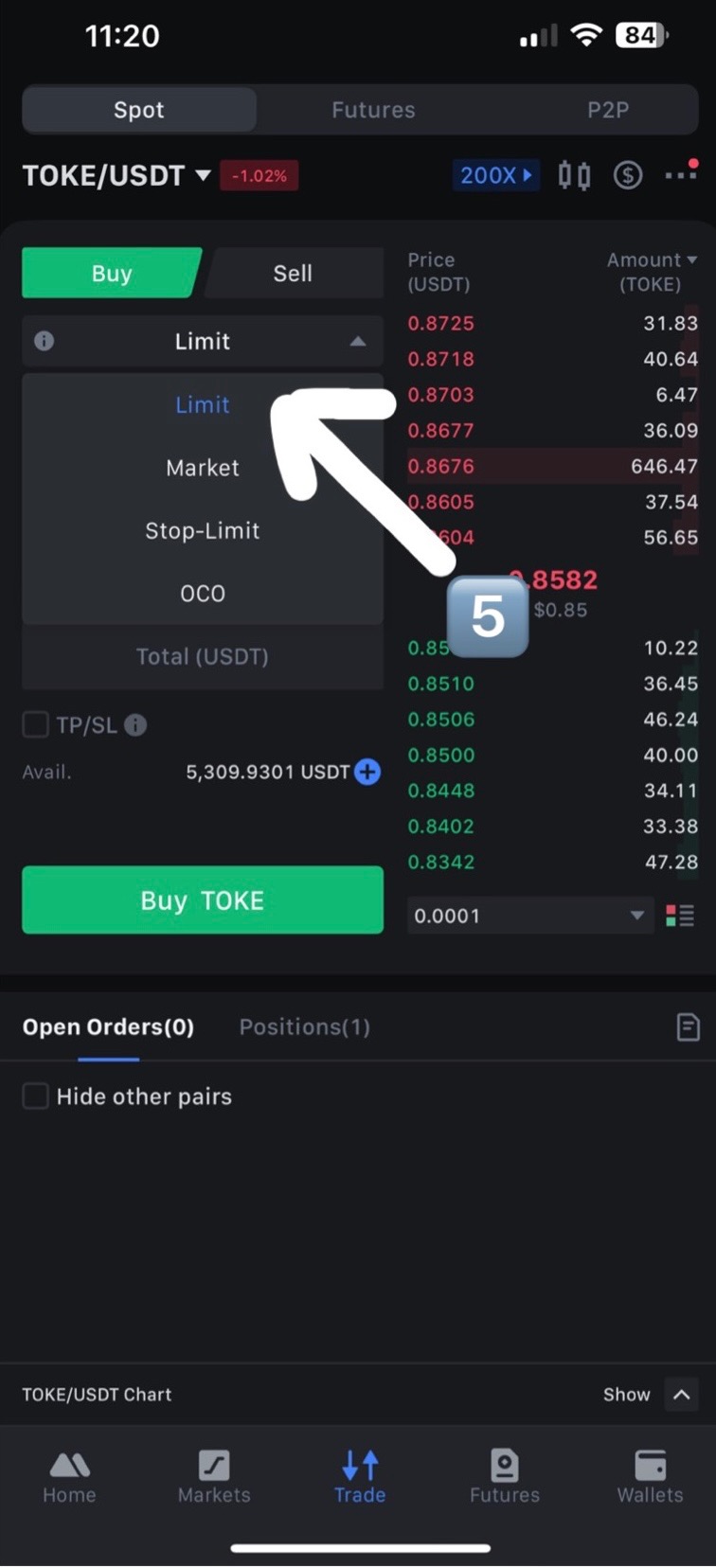
6️⃣Click the top right price in Red. This will then copy into the price box.
This ensures the entire amount you wish to invest should fill. Also, the exchange automatically will fill your order at the best possible price, up to the price you selected.
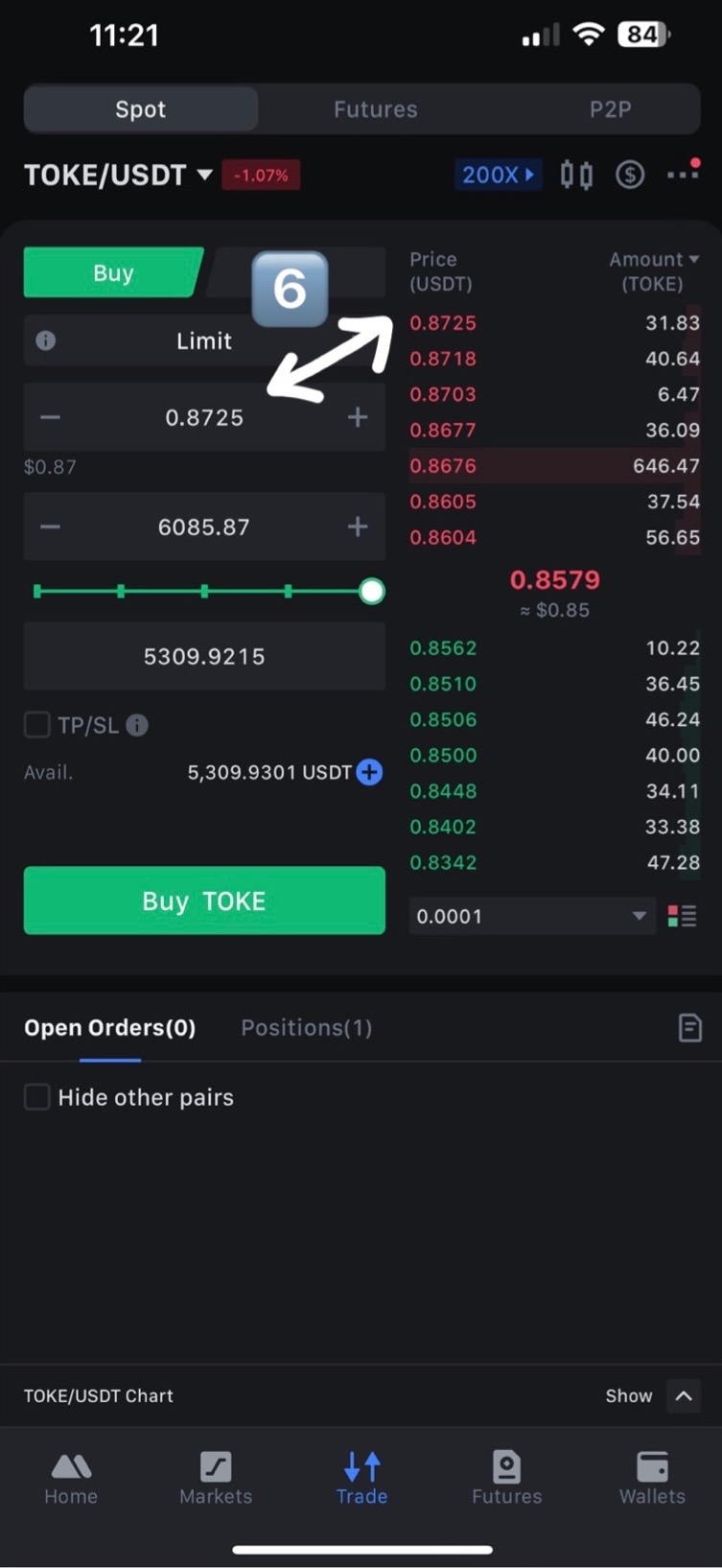
7️⃣ Slide the green bar to 100% to invest all your available USDT in the coin.
8️⃣ Click Buy. You’ve now successfully invested – watch the coin PUMP!
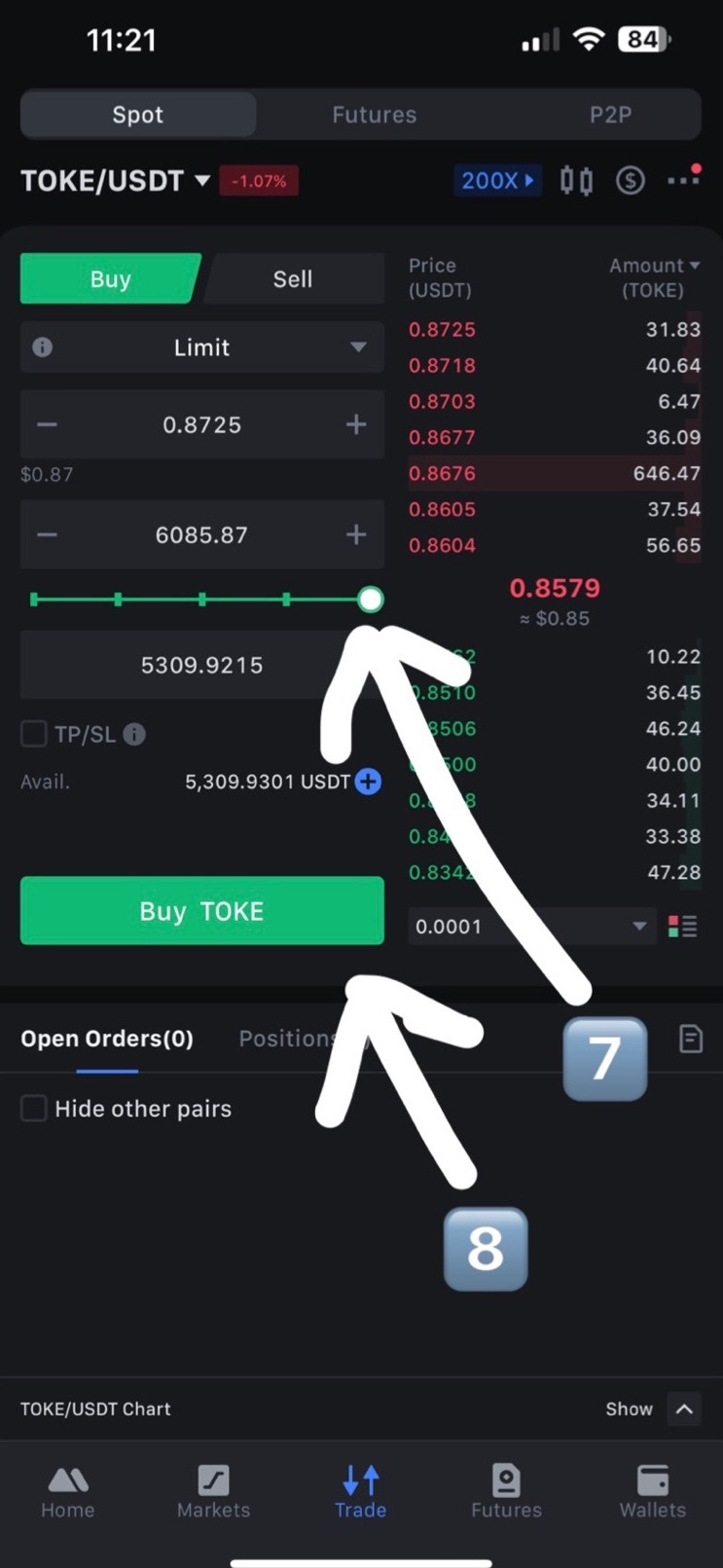
HOW TO SELL
1️⃣ Staying on the coin, Click ‘Sell’ to change to sell mode.
2️⃣ Change from ‘Market’ to ‘Limit Order. Limit order allows you to sell at a particular price. Using Market Sell is quicker, but it’s risky due to rapid price fluctuations during the pump.
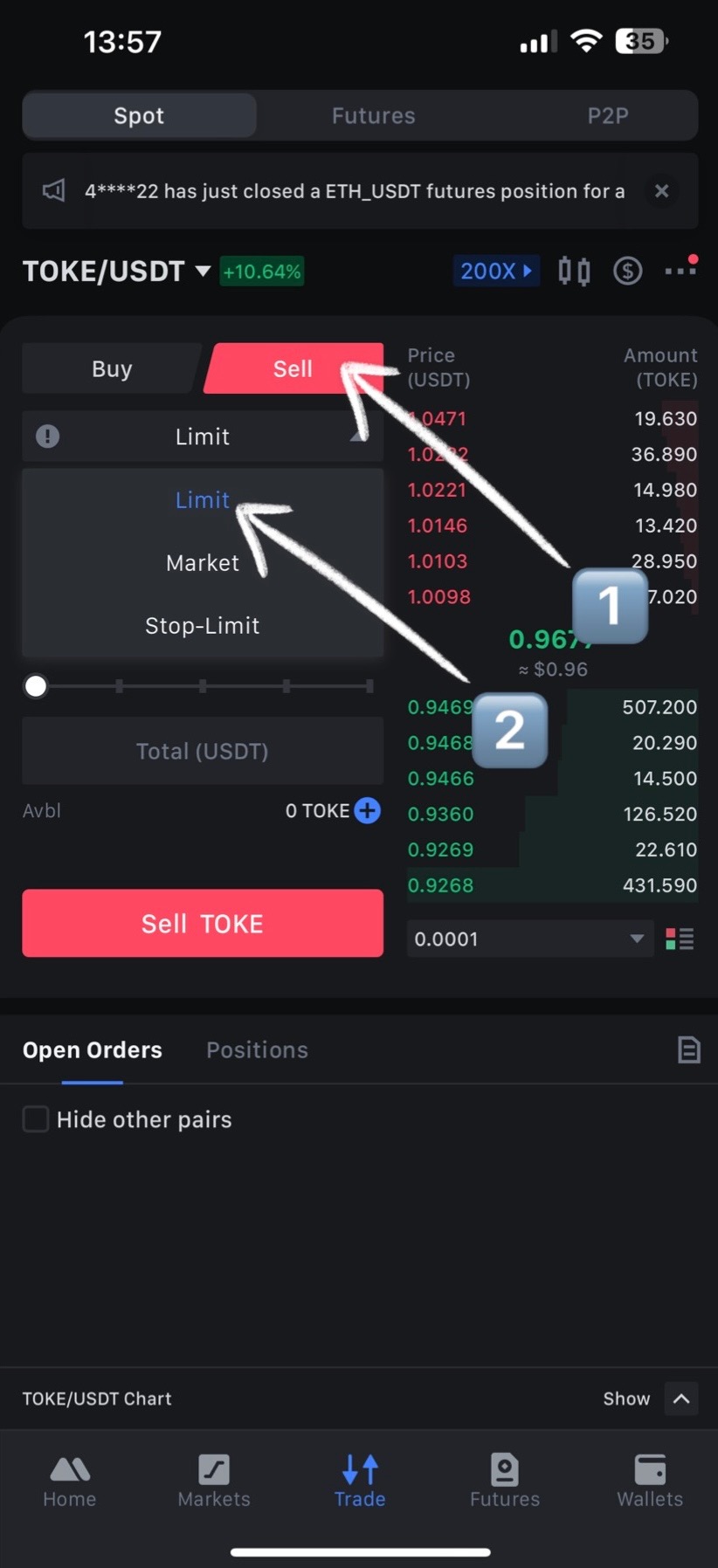
WAIT for the price of the coin to pump to a level where you wish to sell. This varies per pump, but is usually around 30 seconds – 2 minutes after you bought.
3️⃣ When you’re ready to take profit, Click the highest price in Green (the green buy orders) to set your sell price. This will fill your buy price automatically, as shown in the image below. The orders in Green are ‘Buy Orders’ – these are other investors who are trying to buy the coin. Clicking the highest green price ensure you sell at the highest possible price.
4️⃣ Click ‘100%’ to sell all your coins.
5️⃣ Click “Sell”.
IMPORTANT – if your order doesn’t complete fully within a few seconds, it will show in the ‘Open Orders’ section at the bottom. This might be because the price has already dropped below your sell order. If this happens, click ‘Cancel’ next to your order and repeat steps 3 – 5.
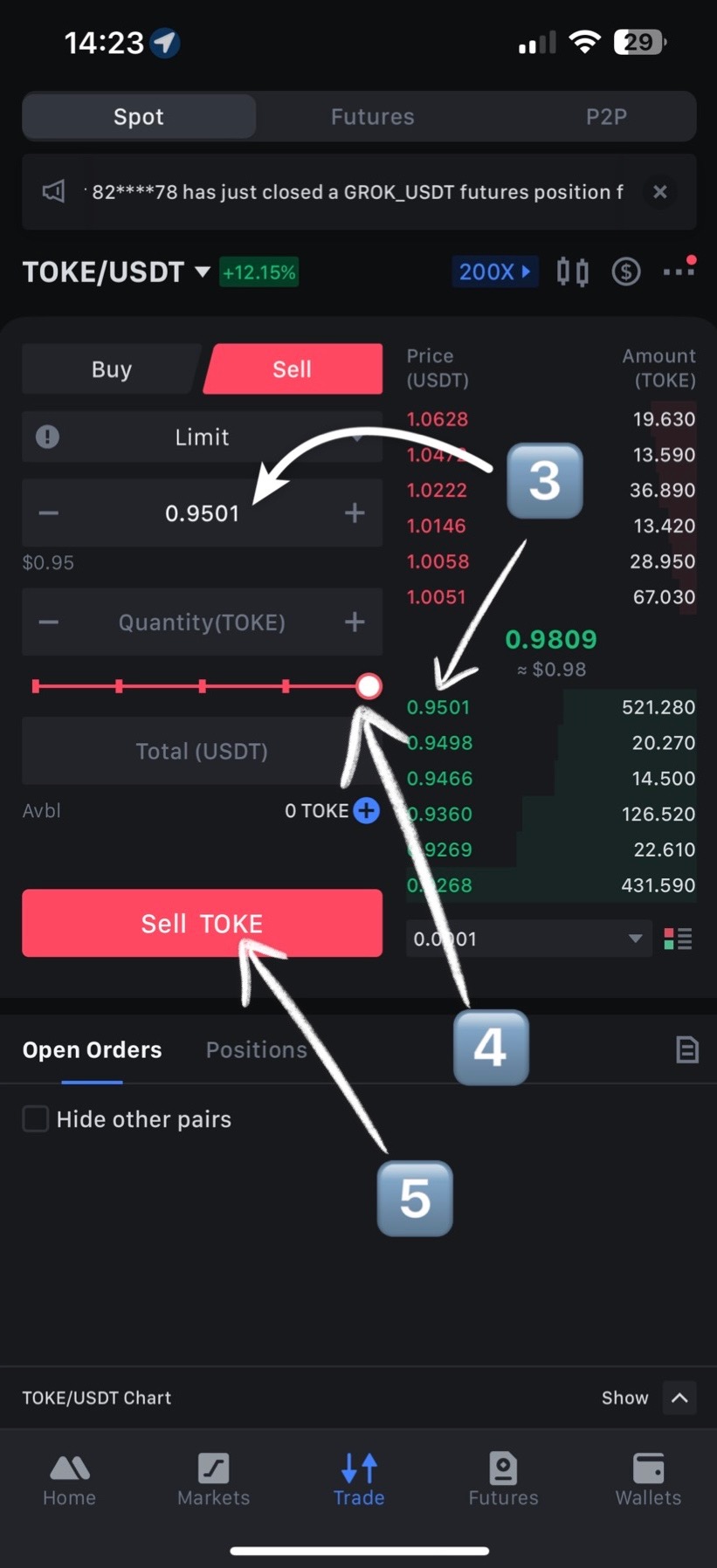
“Can I use Market Sell?”
You can use Market sell, but we advise limit sell to ensure you are in control of the price you wish to sell at. Market sell means you sell all your coins for the best market price at that exact moment, but a rapid temporary drop in price (which can happen during pumps) might mean you might sell lower than you could’ve.
Let’s make some gains. See you in the next pump…
Your CPC Team 📈
DISCLAIMER & TRANSPARENCY
Crypto Pumps are a high risk investment and the pumps are highly volatile.
Those who are slowest to buying & selling the coin, face connectivity issues, fail to execute their sell in a timely manner, or for other reasons (including those outside of their control), can loose money.
Crypto Pump Club invests themselves in the pumps, with the obvious advantage of knowing the coin in advance. CPC constructs their sell as a calculated % of the projected total volume, which earns CPC profit attributed as a fee for hosting the pumps weekly. This sell also acts to provide liquidity for users to “buy in” sufficiently enough below the projected peak of the pump, where they can earn profit.
Crypto Pump Club takes no liability for any losses incurred. Please invest responsibly.
Remember, entering crypto pumps is a game, one you can become skilled in, but you can also loose. Enjoy the thrill of the pump, and invest carefully. We wish you all the best of luck.
Your CPC Team.